Today, we’ll cover freeCodeCamp’s Intermediate Scripting Challenge ‘DNA Pairing‘. The challenge here is to write a function that accepts a string of characters and returns a 2D array of matched base pairs.
If you’re not caught up with your molecular biology, here’s a quick lesson…
Molecular Bio 101 (mostly not needed to solve algorithm)
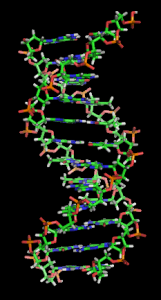
DNA is the double stranded nucleic acid that carries your genetic information. Each single strand is composed of units called nucleotides, of which, there are four – cytosine (C), guanine (G), adenine (A) and thymine (T). In double stranded DNA, these nucleotides bond in specific base pairs, A with T and C with G.
DNA stores all kinds of biological information and make up our chromosomes, which, in turn, make you who you are… Enough bio, let’s get back to solving the algorithm….
Bio Class Dismissed…
As we get into the intermediate and advanced algorithm challenges, each challenge will have multiple (even many) approaches to a solution. My plan with Crooked Code is to explain the solution that I used, then search for solutions used by others in order to illustrate the various ways an algorithm can be written.
This is what freeCodeCamp gives us as a starting point for ‘DNA Pairing’:
|
1 2 3 4 5 |
function pairElement(str) { return str; } pairElement("GCG"); |
The instructions provided for this challenge tell us that we’ll be getting a string as an argument and we must return a 2D array that matches up each element (letter) with it’s base pair counterpart.
Let’s get started working on a solution…
I started by ‘splitting’ the string argument into an array using string.split() method. I covered string.split() in depth here. I also created some variables that we’ll use later in the function. My ‘pairElement’ function now looks like:
|
1 2 3 4 5 6 7 8 |
function pairElement(str) { var singleArr = str.split(""); var doubleArr = []; //blank array to house 2D end result var element = ""; //element and match will be used in our switch statement var match = ""; } |
We now must scroll through ‘singleArr’ and pair up each element with it’s matching pair. We can use a for loop to scroll through the array, but how can we match up the pairs?
A bunch of if/else statements would work but a switch statement is a better option here. A switch statement will evaluate a given expression, then transfer control to the case that matches the outcome of the expression.
I’ve included the syntax of a switch statement written by mozilla in order to make the explanation easier.
In our case, the expression will be just a letter, as will each case value. We can then write a statement to be executed for each individual case.
|
1 2 3 4 5 6 7 8 9 10 11 12 13 14 15 16 17 |
//syntax of switch statement found at https://developer.mozilla.org/en-US/docs/Web/JavaScript/Reference/Statements/switch switch (expression) { case value1: //Statements executed when the result of expression matches value1 [break;] case value2: //Statements executed when the result of expression matches value2 [break;] ... case valueN: //Statements executed when the result of expression matches valueN [break;] default: //Statements executed when none of the values match the value of the expression [break;] } |
To sum up the logic for our algorithm…
- split the given string into an array
- loop through array and match each element with it’s pair
- ‘push’ each new pair into 2D array
- return 2D array
At this point, we’ve covered everything needed to solve the ‘pairElement’ function. If you’re working through the freeCodeCamp curriculum you may want to go try to solve it on your own, otherwise, read on…

Here’s the solution to the ‘DNA Pairing’ challenge that I came up with:
|
1 2 3 4 5 6 7 8 9 10 11 12 13 14 15 16 17 18 19 20 21 22 23 24 25 26 27 28 29 30 |
function pairElement(str) { var singleArr = str.split(""); var doubleArr = []; //blank array to house 2D end result var element = ""; //element and match will be used in our switch statement var match = ""; //loop through singleArr and pair element with it's match //push element and match onto 2D array for (var i = 0; i < singleArr.length; i++){ element = singleArr[i]; switch (element){ case "G": match = "C"; break; case "C": match = "G"; break; case "A": match = "T"; break; case "T": match = "A"; break; } doubleArr.push([element, match]); } return doubleArr; } |
The freeCodeCamp wiki page (written by @Rafase282 and @sabahang) provides 2 solutions to this algorithm challenge. The first, ‘basic’, solution is very similar to mine, using a switch statement, so I won’t include it for the sake of redundancy.
The second, ‘intermediate’, solution uses an object, and we haven’t really covered objects in much detail here at Crooked Code. I’ll include the code below so we can see a second, very different solution, but won’t provide an explanation, as objects are far too big of a topic to cover at the end of this post.
|
1 2 3 4 5 6 7 8 9 10 11 |
function pairElement(str) { //define a map object with all pair possibilities var map = {T:'A', A:'T', G:'C', C:'G'}; //split str into a char Array strArr = str.split(''); //replace each Array item with a 2d Array using map for (var i=0;i<strArr.length;i++){ strArr[i]=[strArr[i], map[strArr[i]]]; } return strArr; } |
You can see an explanation to this solution at the wiki page.
That’s it for now, hopefully this helped straighten out the code…
-Jeremy